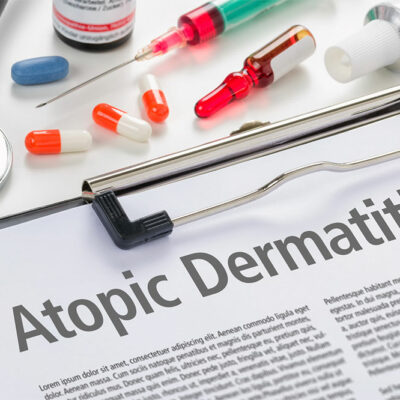15 Samsung Galaxy Watch Features to Know About
The smartwatch is the latest revolutionary device that has changed the way people know about time. With the launch of the Samsung Galaxy Watch 5 and Samsung Galaxy Watch 6, users can now even make payments through the device, which many users had no idea about. On that note, here is a look at some of the features that these watches have that many don’t know about:
1. Personalize the functionality of the side buttons
The Galaxy Watch 5 and Galaxy Watch 6 smartwatches let the user personalize what each button is on the watch, as keeping track of all functions the button performs can be challenging. To undertake this action, users need to get to the settings app, press the customize key option, and select the functions they intend to have.
2. Enhance smartwatch security with a lock screen
Just like smartphones, the Galaxy Watch 5 and Galaxy Watch 6 also allow securing personal data by setting up a lock screen. This lets the user easily secure their transactions, emails, messages, and more. Furthermore, it even aids in preventing any kind of data theft if the smartwatch gets lost.
3. Click pictures
The Galaxy S series and Z Flip range of mobile phones from the house of Samsung let the user record videos and click pictures using the Galaxy Watch 5 or Galaxy Watch 6 by integrating both devices via the Galaxy wearable app.
4. Activate the fall detection button for any emergency
The smartwatches are designed to detect any kind of motion. The Galaxy Watch 5 and Galaxy Watch 6 also have an extra feature wherein the device automatically detects whether the wearer has tripped off hard or just got imbalanced. In the event of a rigorous fall, the device automatically alerts a loved one about the accident and even sends alerts to emergency services for help. Furthermore, the service can be easily activated through the Samsung wearable app.
5. Activate gesture for quick notifications
The smartwatch allows users to receive calls, manage controls, and more with wrist gestures; however, this functionality remains inactive. Users must connect their smartwatches to smartphones through Bluetooth or the cellular network to activate the functionality.
6. Access any app with a touch of a button
The Samsung smartwatch lets the user access any application by tapping twice on the home button. The watch, by default, gives access to all the apps the user has accessed recently. This proves particularly helpful when tracking workouts.
7. Switch on the torch with a wrist gesture
To access the functionality, users must open the advanced features option along with the wearable app in the settings menu and search for quick launch. Select the torch option and switch it on in the list of options available. After selecting the function, users can easily switch on the torch with a wrist gesture.
8. Switch off the device through the power button
To switch off the smartwatch, press the power button,, go to the settings menu at the top of the watch face, and press the power icon. The functionality takes users to the following screen, where they must tap the red power button to keep their smartwatch in off mode.
9. Analyze sleep patterns
The smartwatch from the Samsung Galaxy Watch 6 comes with a feature that tracks sleep patterns. This feature also keeps track of snoring and records it to identify any underlying health issues. To activate the functionality, users must go to the settings menu, select the health option first, and then select the snore detection option on the list.
10. Enjoy music
The Galaxy Watch 5 and Galaxy Watch 6 also support saving users’ favorite music using the brand’s wearable app. To add music, users need to visit the settings menu of their smartwatch, search for manage content, and add music they like to play directly from their smartphone to their watch.
11. Make and attend calls
The Galaxy smartwatch easily connects to a cellular network so that users don’t miss calls and essential notifications away from their phones.
12. Make payments
The Samsung Wallet app featured on the brand’s smartwatch lets the user save their payment cards, boarding passes, digital IDs, and more so that users can easily make payments and access important documents whenever needed.
13. Access the temperature of nearby objects
The Galaxy Watch 6 includes a special feature that lets the user know about the temperature of various objects around them, like food, water, surfaces, and more. However, to use this feature, users must take the watch from their wrist and point it along the object to measure its temperature.
14. Connect to a treadmill
These smartwatches easily integrate with compatible treadmills and other workout machines. For this, the user needs to visit the Samsung Health app, select connected services, and select a profile to analyze calories burned and more.