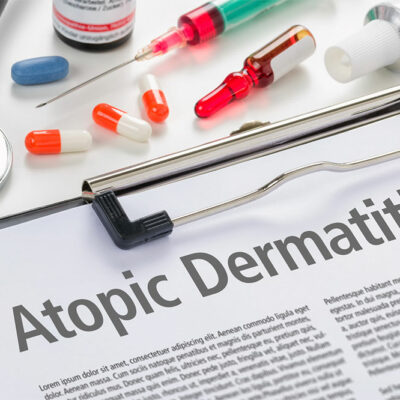5 effective ways to use tablet computers smartly
Tablets have proven to be great companions for their owners. The reasons are not too difficult to fathom. Tabs are portable and easy to carry, unlike PCs and desktops. Even when compared with laptops, tabs are comfortable to carry. Besides, they are user-friendly, affordably priced compared to laptops and PCs, and are technically far superior to many other digital devices. In this article, we have listed five ways to use tablet computers smartly:
Tabs enable effective learning
A tablet can be your go-to asset for learning enhancement if you are a student. The touchscreen of the tab makes things convenient, even for people not entirely comfortable with digital devices. Plus, the engagement aspect of tabs increases manifolds due to the touch screen. A few tabs come with a digital pen or a stylus. Students can use the pen to complete their art projects right from the tab. They can take notes during online classes, sketch, and draw easily using the digital pen.
Not just students, the small handy device has become a great mode of reading online books. The lightweight tabs offer an intuitive interface that facilitates easy reading. Similarly, some e-assignments are gamified and interactive, making them interesting for learning purposes.
Tablets can be used as computers
One of the best ways to use a tab is to convert it into a computing system. For a traditional computer, you need to add a mouse and a keyboard to the tab. There are options for wireless and cable devices. Compatible devices are available at affordable prices online if you do not want to spend on branded products.
Since you can access Microsoft’s Office Suite or Google Docs, Sheets, and Slides online, working on the tab becomes convenient, whether you are a student, working professional working from home, or on the go. If you wish to connect to a bigger monitor, you can also do so for a desktop experience.
Use it as a Smart Home Automation Hub
You can use your tablet as a hub to control the operations of your smart home. All that is required is downloading a relevant app that will convert the tab into a smart remote. From accessing the smart security cameras inside your home to lights, curtains, speakers, music systems, home theaters, appliances, etc., they can all be controlled right from the touchscreen of the powerful device. You can add many smart devices to the dashboard without stress or hassle.
A great aid at official meetings
Jotting down points, taking notes, etc., in an official meeting, workshop, or training program can be troublesome when you need to write manually, and the speaker is speaking fast. Not just that, when you need to participate and answer, keeping an account on manual notes can be bothersome. But not if you are using your smart device as an aid.
On the tab, you can type and take notes faster. If you are still slow, you can record the entire meeting and participate without bothering about missed points. Beyond this, you can revert to urgent emails and messages right from your tablet sitting in the meeting and be updated on what’s happening in the office in your absence.
A great tool for making presentations
Windows-powered tablets can be used for preparing PowerPoint presentations and then presenting the same to your team, superiors, in the boardroom, etc. You can copy pictures, and images, animate the presentation, and do everything possible to impress the viewers. Nowadays, more salespeople can be seen carrying their tablet computers for this purpose. If you are a business owner meeting a prospective client or investor, you can showcase the business plan and company profile to them using the smart device.
Planning to buy a tab at the best price? This is the best time to buy your dream smart device at the best price. Try one of the Black Friday deals to come across some amazing discounts on tablets.