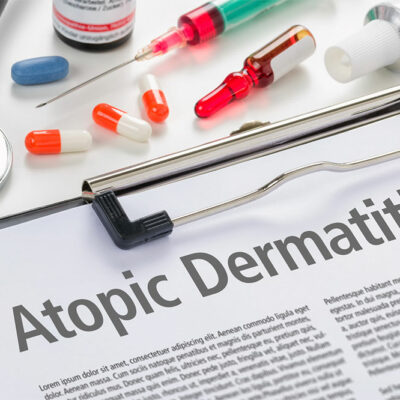5 smart ways to use tablet computers effectively
The tablet market in the country stabilized at about 50% between 2019 and 2021. There is no doubt about this device’s popularity. Not just at an individual level, but businesses too are going ahead and replacing desktop PCs with tabs. This unique smart device is equipped with the latest technology and configurations. So, besides browsing the internet or playing games, here are five ways to use the tablet computer smartly:
Resourceful during meetings
Whether you are a businessman, a working professional, or a houseperson who is a freelancer, the tablet can be helpful during meetings. This is because taking notes and setting up alerts on a tab is easy. Rather than opening your notepad and writing down the points manually, use the automated pad on the tablet to make your work easier. If you are a slow typer, use the sound features to record the audio during the meeting. Thus, you can prevent getting distracted with all your attention on the speaker. If you need to present at a meeting, save the powerpoint on the tablet, connect to the screen, and do the needful.
Use the tablet as a laptop
You use the tab to work as a laptop with an iOs-powered and Android-powered tablet. With the help of a wireless or wired mouse and a compatible keyboard, it is pretty simple to use the tab as a laptop without investing too much money. Using the Bluetooth feature, it is a simple affair to pair the mouse or the keyboard with your device. Since the tab is a smart device, and is portable, it makes things even more convenient. It can be set up on your study or office table, becoming a viable alternative to costly laptops.
Works as a universal remote
Your tablet can double up as a Universal Remote. Be it the home theater, your speakers, your entertainment system, TV, curtains, lights, etc. The tablet can control many of these new-age smart devices. All you need to do is download a home automation app for a smart home. Once you download and run the app, it will scan your home to find the remote smart devices you wish to control from the tab. So, turn off or switch on your home’s lights, start or stop the entertainment system, or the speakers. The smart device can now be hung at a spot that can be easily accessed by all family members.
Great tool for digital learning
In most schools and colleges today, digital learning has become an integral part of the education system. Tabs are easily manageable as they are lightweight and portable. Additionally, they are equipped with the latest technology that becomes an engaging medium for young learners. For older students, the tab can be paired with a mouse and keyboard, making it an easy digital learning platform. These smart devices also have enhanced storage compared to PCs and laptops and therefore, are a good alternative for kids of all ages as a learning tool.
Another feature that makes tablet computers an easy choice for learning is that these come with LTE connectivity. Thus, the dependence on Wi-Fi is removed. With intuitive touchscreens, using tabs is an easy task. These devices come with digital pens that facilitate project making, artwork, etc.
Integrated dashboard
The tablet makes for an excellent choice for an integrated dashboard in your four-wheeler. If you have an old car model that does not have the latest infotainment dashboard, then the tablet can be integrated with the dashboard. You can use it for navigation, music, voice-activated commands, etc.
Use the versatile tab to fill in as a smart device, remote controller, laptop, taking notes and making presentations during meetings, an intelligent dashboard, and a learning aid.