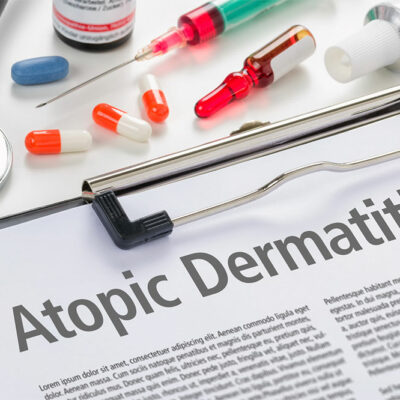5 smart ways to use tablets and unlock their full potential
Tablets can help you enjoy the best of both worlds—a laptop and a smartphone. Initially, most people used tablets only as portable entertainment devices. But thanks to advancing technology and the continuous addition of features, they have become handy for several purposes. That being said, you have to use your tablet smartly to unlock all its functions and get your money’s worth. Look at some of these tips and try them for yourself!
Pet apps
We humans use iPads for work and our daily dose of entertainment. But did you know that even pets can benefit from this device? Several applications for computer tablets promote mental stimulation in pets. For instance, some games trigger high-pitched noises, making them wonder where and what that sound is coming from. A few apps have small fish swimming in the sea, which move every time your kitty touches the screen. Interestingly, a particular interactive app also allows your furry friend to paw the screen and records a snapshot when they do so. Of course, ensure you use a solid screen guard to protect the screen from claw marks before downloading this one.
Remote control
You can connect your home’s smart devices to your tab and then use it as a remote to control the functions of the connected devices without touching them. The tab can be paired with televisions, music systems, and even air conditioners. For example, Sony smart TVs can be controlled with the TV SideView app, available for both Apple and Android users.
Second screen
This trick is handy if you constantly switch between tabs on your laptop and find it disorganized. All you have to do is divide the work between a tab and a laptop. Maybe, use your laptop for primary tasks and the tablet for quick internet searches or texting. For example, if you have an article to write, use the word processor on your desktop while referring to your tablet for credible sources of information. Visual designers can pull up references on the tablet and work from those ideas. Further, while presenting a report on your laptop at the office, you can take notes on your tablet and get back to them later. Apps like Simplenote and Flocknote are specially designed for note-taking!
Alarm clock
We usually use cell phones to set alarms. But why do that when a tablet serves as both a digital clock and an alarm clock? And don’t forget, using a computer tablet as a bedside alarm clock is more modern. You can even use it to set morning reminders and get a quick glimpse of the day ahead. What’s more? You can sync the reminders to your smartphone, so you have the list ready on the go.
Entertainment on the go
One of the best ways to use a tablet is perhaps as a portable entertainment device. You can stream music, watch movies, and play games on the bus or while waiting at the train station. You can do these on your phone, too, but why not make the best of a bigger screen?
To use a tablet productively, you must first invest in a suitable device that will last long. Android users can explore the Lenovo Tab P12 Pro. Although unveiled over a year ago, on September 8, 2021, it still holds firm ground. The tab features Android 11, a 12.6-inch screen, and the latest Qualcomm Snapdragon 870 processor, making browsing fast and easy. The P12 Pro is priced at $699.99, but you might get it cheaper during the upcoming Black Friday season.
If you are an iOS user, the iPad 10th Generation could be your best bet. Launched on October 18, 2022, it has a screen size of 10.9 inches, with a starting price of $499. The device has up to 256GB of storage and the A14 Bionic chip, providing excellent performance. For more storage space, consider the iPad Pro. It has up to 2TB of storage, enough to store all the apps, videos, and documents you would like.