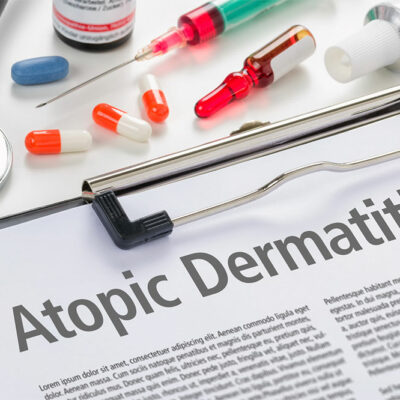6 common mistakes to avoid for internet users
Research indicates that six hours and 37 minutes was the average time spent by people on the internet in the second quarter of last year. Most households these days have multiple smart devices connected to the web. People use the internet for work, leisure activities, communicating with their dear ones, planning events, booking cabs, etc. However, going online also comes with certain security risks. To avoid them, keep in mind the common mistakes listed below.
Opening up too many tabs at once
There are just too many interesting, important, and fascinating things on the internet to check out all at once. So, internet users commonly make the mistake of opening several pages on multiple tabs to check them out later. However, opening up several tabs slows down the browser due to too many activities running simultaneously. To avoid slowing down, netizens can use tab groups instead of opening around 10 to 15 tabs at once. Most browsers currently offer the tab group functionality. It minimizes the number of tabs opened. Users can categorize tabs according to specific topics. Moreover, users can keep only one tab group open at any time. Opening up multiple tabs is one of the most common mistakes to avoid while using internet browsers, which can be fixed with the help of tab groups.
Not choosing strong passwords for online accounts
Online passwords are crucial to saving confidential personal as well as professional information for individuals and businesses. One of the common mistakes to avoid while using the internet is to choose passwords that are easy to remember. One must know that the easier their password is, the faster it will be to hack for cybercriminals. What’s more, if such a password is used for multiple online accounts, hackers can access all of them just through one password. Therefore, one must use different passwords for multiple accounts to avoid such a scenario. Additionally, passwords need to be long (ideally, more than 12 characters) and varied (containing a mix of lower-case and upper-case characters and special characters and numbers). Moreover, passwords should not be obvious (one must avoid using sequential numbers like 1234, memorable keyboard paths like QWERTY, or personal information such as date of birth or name).
Ignoring browser updates
The developers of web browsers provide regular updates for two main reasons- to fix the security loopholes and flaws of the previous version and to add new features. Over time, security threats keep getting more challenging to track and dangerous. Browser updates help users keep their web browsers up to date to fight such progressively-improving threats. Therefore, even if a particular feature in the older browser version is unavailable in the latest one, netizens must update the software nevertheless. Ignoring these updates is one of the critical mistakes to avoid for internet users.
Shopping from unfamiliar sites
Certain shopping websites are famous globally and have the requisite security to protect user data. However, unknown shopping websites may not have security protocols and measures in place to protect customer data. On such sites, sensitive user information such as a residential address, social security number, and credit card details may fall into the hands of malicious entities on the internet. Therefore, one must only shop online from popular websites. To ensure this, users can check if the site has a “https” sign in its URL. Also, one must never save their card details on any shopping platform, as doing so leaves their card details vulnerable to unauthorized usage.
Clicking on links in suspicious emails
Spam mail and emails from untrusted sources may be bait for more significant threats such as malware or phishing-based attacks. In such emails, users may find links or attachments that cause dangerous viruses or malware to be downloaded into their system. Therefore, netizens are advised against opening such emails. More importantly, suspicious links or attachments must be left unclicked/unopened. Instead, users can report such emails to their work administrator or cybersecurity team for review and investigation.
Using public wi-fi without a VPN
Public wi-fi is convenient to use and helps people save their phone data. However, using public wi-fi to do important work or personal tasks is similar to reading a book while a stranger also reads it alongside you. Using a public wi-fi network without protection can lead to hackers accessing any user’s traffic and browsing details. One can avoid it by using a virtual private network (VPN) before using a public wi-fi connection. A VPN is a security blanket that prevents others from accessing a user’s device remotely.