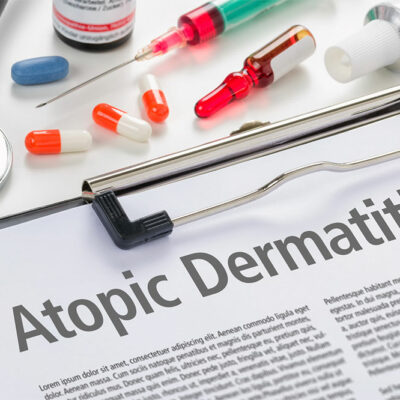7 Mistakes to Avoid for a Good Browsing Experience
Studies indicate that people in the country spend nearly 8 hours on average before the screens. Let it be for personal or professional reasons, internet usage has become the daily norm, leaving users feeling out of place even if they remain disconnected for a few minutes. However, people tend to make certain mistakes while using the internet, some of which might expose their browsing activity to hackers. Here are some browsing mistakes one can avoid.
Choosing the wrong internet provider
Internet service providers or ISPs give users access to a specified bandwidth and internet speed depending on their chosen plan. Without this service, one will not be able to access home internet. These services also provide tools and employ encryption protocols that secure the connection. So, if you are a family of four, don’t choose a plan with limited connectivity and usage. With 5G and fiber broadband access, major players like T-Mobile, Verizon, and Straight Talk offer the most comprehensive plans suited for multiple users. T-Mobile’s home internet plan features high-speed 5G connectivity at just $50/month. Alternatively, check out Straight Talk home internet service supporting 5G/LTE speeds starting at just $45/month. Furthermore, Verizon offers affordable internet access with 5G internet plans starting at just $25/month.
Clicking on unverified links
One of the biggest and most commonly committed mistakes is opening unverified links. One must not open text messages, emails, or social media forwards containing suspicious links. They could be phishing or fraud redirects that provide authorized access to hackers. Hackers can easily retrieve your personal particulars, banking information, and secure passwords using embedded spyware. Unfortunately, there is no way for you to detect an intrusion unless you have quality antivirus software installed on your device. Therefore, always avoid opening links that you are unsure of, even if it is forwarded multiple times.
Not updating the phone or computer
Systems update primarily ensures the software applications installed are up to date and function as programmed. However, regular system updates also upgrade the security protocols to enhance firewall and internet security and actively avert unauthorized access. Since hackers are always looking for new ways to gain unauthorized access, operating systems receive regular updates from their vendors to prevent such intrusions. Skipping updates can expose the software to vulnerabilities that hackers can easily access and modify. Therefore, never skip an update, even when not connected to a dedicated Wi-Fi network.
Allowing all cookies
Cookies are files that the browser stores on the device to track certain user activities. Cookies are usually enabled for targeted advertising and marketing. For example, when you search for smart tech or gadgets online, you’ll likely see ads for similar products on another website. Enabling cookies allows search tracking and lets advertisers use this information to display relevant ads. But granting permission to cookies from every website you visit is not a good idea because some websites may sell your browsing data to third parties. This personal information can be used by such parties to access sensitive information like bank details. Therefore, allow the cookies from regular sources, and if a website doesn’t permit access without allowing cookies, it’s better to shut down that tab and search for alternatives.
Not using a secure password
Remembering passwords for different websites can be a real hassle, and it’s understandable. However, one cannot be casual and unbothered about password usage. Hackers don’t even have to try too hard to crack passwords for your social media handles and banking portals. Chances are, you might use the same or a slightly iterated version of that password for another website. Hackers will be waiting for you to make this mistake. Therefore, technology experts always suggest using a combination of small letters, capitals, numbers, and even special characters to create a secure password. You don’t even have to create something very complex. You can even use a password generator tool to develop simple-to-remember variations and reset the credentials on all your online accounts. It will take a few attempts, but repeated use will ensure you memorize the new password easily.
Using unreliable public networks
Free public Wi-Fi hotspots and networks are convenient, especially when you run out of data packs on your phone or iPad. But experts advise against using these networks for websites that handle sensitive credential information requests. Understand that your coffee shop public hotspot may not run updated software or even have internet security. Lack of encryption or multiple layers of security makes it easy for hackers to gain unauthorized access. If by chance, you are logging into your bank account or happen to access a social media account, hackers can easily retrieve your credentials on the public network. It will be virtually impossible to trace the hack. Experts also suggest using a virtual private network or VPN software while on a public network to mask your laptop, tablet, or phone’s IP address. It makes it difficult for anybody who is trying to gain unauthorized access to identify the device you are using in the first place.
Browsing mistakes
Your web browser might provide a way to connect to several websites and platforms simultaneously with multiple tabs that can be opened simultaneously. However, this is a critical internet usage mistake that affects your computer’s performance and makes your device vulnerable to malicious entities. Opening multiple tabs drains the computer’s power or battery (if it’s a laptop) and overclocks the processor by drawing out too much memory. It causes the system to slow down, affecting any other important tasks you might be doing. Furthermore, when you open multiple tabs, the browser is bombarded with cookie requests you might willingly or unknowingly allow to complete the task. All these mistakes impact browser safety.