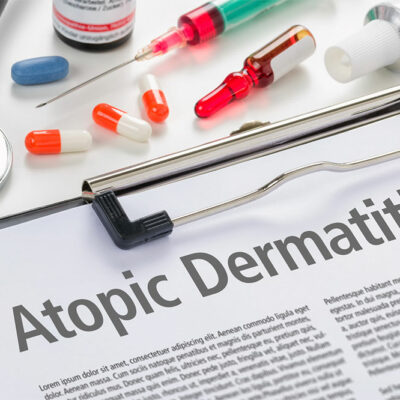9 bad iPhone habits to break today
Today, smartphones have seamlessly become a key part of daily lives, offering 24×7 convenience and connectivity. Here, iPhones are popular pocket-sized gadgets serving as communication hubs, personal organizers, and gateways to the virtual universe. But, in order to stay persistently in tune with the world, many may develop habits that may harm the device along with the health and safety of the user. So, here are a few iPhone habits to break today:
- Allowing apps to track usage
Many iPhone users unwittingly grant apps permission to track their usage data, a seemingly harmless act that can interfere with user privacy. Apps gather data on everything from location to browsing habits, often sharing it with third parties for targeted advertising, putting users at risk of data breaches and identity theft. To break this habit, users can navigate to “Settings” and select “Privacy”. Here, upon clicking “Tracking,” they can review and deactivate tracking permissions for each app individually, ensuring a more secure digital experience. - Enabling background refresh for all apps
Background app refresh, while useful, can drain an iPhone’s battery life considerably when enabled for apps that do not require constant updates. To preserve battery life, users can go to “Settings,” select “General,” and find “Background App Refresh” here. Then, they can disable background refresh for a few or all apps, helping the battery last longer. - Excessive phone usage
Excessive screen time, whether scrolling through social media or playing mobile games, can lead to disrupted sleep patterns and reduced overall productivity. Constant connectivity can also take a toll on mental health. So, it is essential to take breaks from the digital world. Users can set daily screen time limits using the “Screen Time” feature in their iPhone settings. This can help them keep track of daily phone usage and limit it over time. Additionally, allocating some time to real-life activities and hobbies can help redirect focus away from screens. - Not buying phone insurance
Failure to invest in insurance for iPhones can result in significant expenses in case of accidents, such as cracked screens or water damage. Users can protect their iPhones by purchasing an AppleCare+ plan or third-party insurance, potentially saving a substantial amount in unforeseen repair or replacement costs. - Ignoring updates
Apple frequently releases software updates that enhance performance and security. Neglecting these updates can leave the phone vulnerable to security breaches and malware attacks, making it crucial to stay up-to-date. Enabling automatic updates in iPhone settings ensures users never miss important updates. In “Settings,” users can click on “General,” then “Software Update,” and then “Download iOS updates” and “Install iOS updates” to ensure optimal device security and performance. - Neglecting battery health
With time, batteries have a tendency to deteriorate, leading to decreased battery life and overall performance. Failing to address this issue can result in extremely short battery spans and shortened device lifespans. Users can monitor their battery health regularly by navigating to “Settings,” selecting “Battery,” and tapping on “Battery Health”. When its health falls below 80%, users should consider getting the battery replaced. Keeping an eye out for and avoiding extreme temperatures and frequent deep discharge cycles can also prolong battery longevity. - Ignoring app permissions
Many apps request access to sensitive information, like location, contacts, or camera. Granting unrestricted access can expose personal data to potential misuse or breaches. So, users should review and manage app permissions regularly by selecting “Privacy” in “Settings” and choosing individual app permissions. They should only grant access to data that is crucial for the app to function. - Allowing all notifications
Constant notifications can lead to distraction and reduced productivity. Many apps send unnecessary alerts, bombarding users with information. Here, users can customize notification settings for each app by going to “Settings,” selecting “Notifications,” and then adjusting preferences. They can disable non-essential notifications to reduce distractions and focus on important tasks. - Ignoring regular data backup
Failure to regularly backup iPhone data can result in information loss if the device is damaged, lost, or stolen. So, users can enable iCloud Backup in “Settings” to automatically store the phone data, ensuring it is safe and accessible even in worst-case scenarios.
iPhones are handy tools, but certain habits concerning their usage can negatively affect the digital experience. By freeing oneself from these unhealthy iPhone habits, users can regain control over their digital lives. A mindful approach to phone usage ensures a safer, more secure, and longer-lasting relationship with these devices.