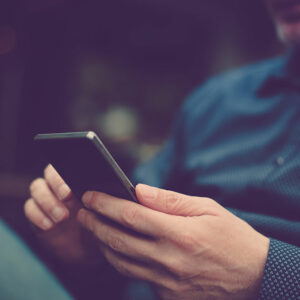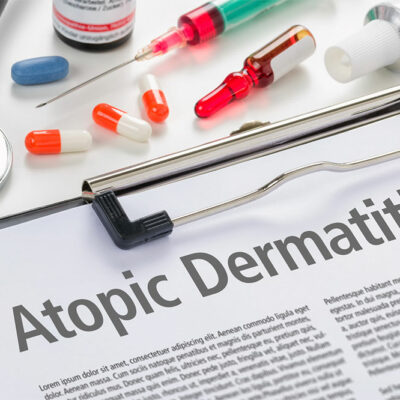01
5 smartphones habits to break
Try and leave your smartphone at home for a while when you step outside. It is not easy, is it? This is because we have become extremely dependent on our phones. Today, everything that happens in your daily life, both personal and professional, requires you to use a smartphone. While these devices are an integral part of our life, a few practices should be avoided to prevent health issues and keep up your productivity. Using the phone before bed Many people use their cell phones to watch something before bed. With the introduction of 5G services and affordable cell phone plans, one can watch shows and movies and play games at the highest quality without interruption. However, using any type of screen that emits blue light can affect your health, especially during bedtime. The light can obstruct the production of a chemical called melatonin in the brain, affecting your sleep pattern and making you feel tired the following day. So avoid using your smartphone for an hour or two before going to bed. Instead, you can try reading a book, as this should not affect your sleep. Not sanitizing the device It is important to sanitize your phone regularly as your surroundings could be packed with bacteria that latch onto the device. These germs then stick to your hands and even your face while you use the phone. This can affect the skin, leading to issues like acne, and also make you vulnerable to infections. So you must ensure that the device is sanitized and then wiped with a microfiber cloth to get rid of germs and dirt. Hunching over the phone Most smartphone users tend to hunch over their cell phones. However, this position is not sustainable for the body and can have long-term effects on the bone structure.
Read More