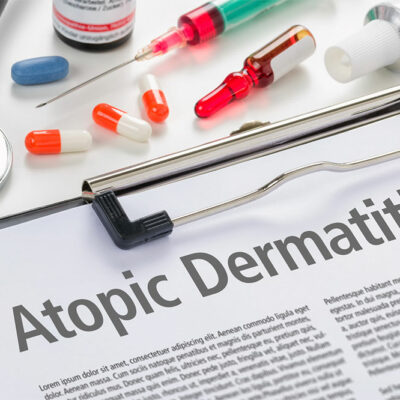Easy Ways to Avoid Cyber Attacks
Today, almost everyone has access to the internet. While this has made communication and knowledge sharing easier, it has also increased the risk of gruesome cyber attacks. Many people use the world wide web to gain unauthorized access to personal data and steal money. To shield yourself from such threats, you must be cautious of every move you make in the digital world. Here are some essential tips for staying safe online.
Update software regularly
Getting that ping for a software update during work hours can make you feel a little irritated. But instead of repeatedly dismissing that notification, set a reminder to update your software at night. It is essential to keep your system up to date with software upgrades if you want to stay protected against viruses. Cybercriminals can easily hack into an outdated system and gain access to your sensitive information.
Back up important data
Backing up your data to a secure location is a good practice. It will ensure your information remains safe in case of a cyber attack. A backup can also come in handy when you need to access data on the go or if a technical glitch erases all information stored on your system. This step is especially helpful for big businesses with massive product and customer databases. Syncing data every day or every week to a secure server or hardware is ideal. Newer technologies also allow you to create real-time backups.
Use a firewall
Not using a firewall is perhaps the biggest mistake when trying to prevent a cyber attack. You may think firewalls are ineffective or unnecessary, but that is not true. Many sophisticated data breaches happen daily, and hackers constantly find new ways to exploit computer systems. A firewall is among the best ways to protect you and your data against any attack. The software will also provide an additional layer of privacy and will always inform you if there are any loopholes in your device. So, remember always to install a firewall and update it regularly to ensure no new viruses enter.
Many cyber security products are available in the market, a popular example being CrowdStrike. The company has a suite of security software that help both individuals and businesses. One of its notable offerings to beef up cyber security is the CrowdStrike endpoint security and XDR package, which includes technologies such as Falcon Prevent (a cloud-native next-generation antivirus), Falcon Firewall Management (a firewall manager), Falcon Insight XDR (for detecting and responding to threats), and Falcon Device Control (limits risks associated with USB devices). You can explore which option suits your needs the best and speak to a sales representative to go through a purchase.
Set unique passwords
These days, almost every app and website asks users to log in with their credentials. Of course, you can browse as a guest, but you get special discounts and benefits on signing up. If you sign up frequently on various sites, using the same password everywhere can be tempting. You might also use the same ID and password for banking websites. This is a big mistake. If there is a data breach at even one site and your credentials are stolen, the hacker can easily access your other accounts as well. See the web of interconnectedness? While this world wide web surely makes things easy, there are certain things you must be cautious about. So always set unique passwords for every site, and devise a method to remember them.
Train the staff
If you have a business, training your staff is as important as training yourself. A popular trick scamsters use is impersonating someone from the organization and sending emails to the rest of the company on their behalf. If employees are not taught any better, they might click on links shared in the email, which can lead to severe data leaks. So, making employees aware of such possible cyber attacks is crucial. Employees should check links thoroughly to ensure they are valid before opening them. Email addresses should also be scanned before opening mail. Fraudulent email IDs may look familiar but could have a change in spelling, an extra dot, or something similar.
Mistakes to avoid when browsing
The following are a few mistakes to avoid when browsing the internet to prevent a cyber attack:
Allowing cookies from everywhere
Many hit that “Allow cookies” button whenever it pops up on a website without a second thought. This is because they are not fully aware of what it means. In simple terms, cookies are tiny files sent by the website and stored on your browser. They can collect data from your browser, such as your search history and login data, and send that information back to the website owner. While this may not be threatening, always allow cookies from websites you trust. Allowing cookies from third parties or advertising networks should be avoided. It gives you some control over your data without worrying about a privacy leak.
Not using a VPN
A VPN can be especially useful when browsing the internet using public Wi-Fi. It ensures privacy by not sharing your IP address with the network. That means you can browse important information, and yet no connection can be made between that information and you, thanks to the privacy of a VPN.
Browsing on a Wi-Fi with weak security
Most people sign up for a Wi-Fi connection to browse the web at home. A Wi-Fi with a weak security policy will allow any device to connect to the network, including those infected with malware or virus. If a compromised device joins the network, it will put the other connected systems at high risk of a potential cyber attack. There can also be a data leak that can be hard to manage. It is crucial not just to secure your Wi-Fi network but also to hide it so only those with relevant credentials get access.